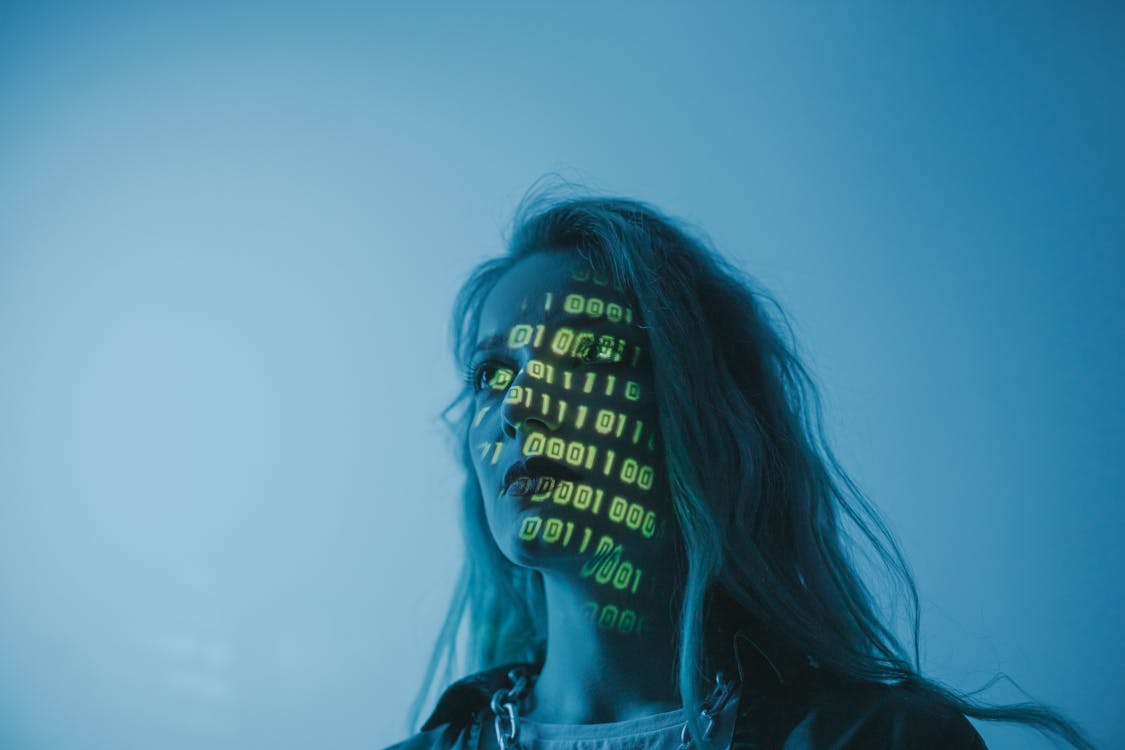
Ux designer job description and templates
Opening Section: What Does a UX Designer Really Do?
So, you’re curious about what a UX designer actually does? You’re not alone. The role of a UX designer is both fascinating and critical in today’s digital landscape, but it can also feel a little hazy if you’re not familiar with the ins and outs. Let’s break it down in a way that’s engaging and easy to understand.
At its core, a UX designer is like the architect of digital experiences. They’re the ones who make sure the apps and websites you use aren’t just functional but also intuitive, thoughtful, and even delightful. Think about the last time you used an app that just clicked—chances are, a UX designer was behind that seamless experience.
But what does that look like day-to-day? Here’s a quick snapshot of their key responsibilities:
- Research: Understanding users’ needs, pain points, and behaviors through interviews, surveys, and analytics.
- Wireframing & Prototyping: Creating blueprints and interactive models of digital products to test ideas.
- Collaboration: Working closely with developers, product managers, and other designers to bring concepts to life.
- Testing & Iteration: Gathering feedback and refining designs to ensure they’re as effective as possible.
It’s a role that requires a mix of creativity, empathy, and technical know-how. And while it might sound daunting at first, it’s also incredibly rewarding. After all, who wouldn’t want to create something that resonates with people on a meaningful level?
Now, you might be wondering, “Do I need to be a coding wizard or a design prodigy to succeed in this field?” Not necessarily. While having some technical skills can boost your effectiveness, what’s fundamentally important is your ability to think like a user and solve problems in smart ways.
So, whether you’re considering a career in UX design or just want to understand what makes your favorite apps so captivating, this guide will provide you with the insights and tools you need. Let’s dive in and explore the world of UX design together—it’s going to be an intriguing journey!
Core Responsibilities of a UX Designer
So, what exactly does a UX designer do day in and day out? It’s not just about making things look pretty—though that’s part of it. The role is fundamentally about creating experiences that are effective, intuitive, and meaningful for users. Let’s break it down into the core responsibilities that make this job so fascinating and critical in today’s digital world.
First up, user research. This is where it all begins. A UX designer’s job is to grab insights into what users need, what frustrates them, and how they interact with products. Think of it as detective work—conducting interviews, analyzing surveys, and diving into analytics to uncover the big picture. Without this step, you’re essentially designing in the dark.
Next, there’s wireframing and prototyping. Here’s where ideas start to take shape. UX designers create blueprints (wireframes) and interactive models (prototypes) to test concepts before any code is written. It’s like sketching out a house plan before building it—essential for catching issues early and saving time (and headaches) down the line.
Collaboration is another huge part of the job. UX designers don’t work in a vacuum. They’re constantly engaging with developers, product managers, and other designers to ensure everyone’s on the same page. It’s a bit like being the conductor of an orchestra, making sure all the instruments play in harmony.
Then there’s testing and iteration. Once a design is out in the wild, it’s time to gather feedback and refine it. This might involve usability testing, A/B testing, or just watching how users interact with the product. The goal? To improve the experience until it’s as thoughtful and impactful as possible.
Finally, UX designers are often responsible for advocating for the user. They’re the voice of the customer in meetings, ensuring that user needs aren’t overshadowed by business goals or technical constraints. It’s a balancing act, but one that’s absolutely essential for creating products that resonate with people.
Here’s a quick summary of the core responsibilities:
- User Research: Understanding user needs and behaviors.
- Wireframing & Prototyping: Turning ideas into testable models.
- Collaboration: Working with cross-functional teams.
- Testing & Iteration: Refining designs based on feedback.
- User Advocacy: Ensuring the user’s voice is heard.
It’s a role that requires a mix of creativity, empathy, and problem-solving skills. And while it might sound daunting at first, it’s also incredibly rewarding. After all, who wouldn’t want to create something that captivates users and makes their lives just a little bit easier?
So, whether you’re considering a career in UX design or just want to understand what goes on behind the scenes, these core responsibilities provide a clear picture of what it takes to succeed in this field. Ready to dive deeper? Let’s keep going!
Essential Skills and Qualifications
So, you’re intrigued by the world of UX design and wondering what it takes to succeed in this field? It’s not just about having a knack for design—though that helps. The role demands a powerful mix of technical expertise, soft skills, and a thoughtful understanding of human behavior. Let’s break it down so you can see what’s absolutely essential.
First and foremost, empathy is the backbone of UX design. You’ve got to grab insights into what users are thinking, feeling, and struggling with. It’s not just about solving problems—it’s about solving the right problems. Think of it as putting yourself in someone else’s shoes, but with a smart twist: you’re also figuring out how to make those shoes fit better.
Next up, communication skills are huge. Whether you’re presenting your ideas to stakeholders or collaborating with developers, you need to be able to explain your vision clearly and engage others in the process. It’s not just about talking—it’s about listening, too. After all, the best solutions often come from authentic conversations.
Technical skills also play a critical role. While you don’t need to be a coding wizard, familiarity with tools like Figma, Sketch, or Adobe XD is definitely a plus. Knowing the basics of HTML, CSS, or JavaScript can also boost your effectiveness, especially when working closely with developers.
Here’s a quick list of the essential skills and qualifications you’ll need:
- Empathy: Understanding user needs and emotions.
- Communication: Articulating ideas and collaborating effectively.
- Technical Proficiency: Mastering design tools and understanding basic coding.
- Problem-Solving: Finding effective solutions to user pain points.
- Attention to Detail: Ensuring every element of the design is impactful.
But let’s not forget the soft skills that can make or break your success in this field. Adaptability is key—UX design is a constantly evolving landscape, and you’ve got to be ready to pivot when needed. Curiosity is another big one. The best UX designers are always asking questions, exploring new ideas, and staying ahead of trends.
Finally, a thoughtful approach to time management is undeniably important. Between research, design, testing, and collaboration, you’ll need to juggle multiple tasks without dropping the ball. It’s a balancing act, but one that’s fascinating and rewarding when you get it right.
So, whether you’re just starting out or looking to improve your existing skills, these essentials provide a solid foundation for succeeding in UX design. Ready to take the next step? Let’s keep going!
Key Elements of a UX Designer Job Description
So, you’re crafting a job description for a UX designer? It’s not just about listing skills and responsibilities—it’s about grabbing the attention of top talent while clearly outlining what the role entails. A thoughtful job description can make all the difference in attracting the right candidates. Let’s break down the key elements you’ll want to include to make your posting impactful and engaging.
First, start with a compelling overview. This is your chance to set the tone and captivate potential candidates. Highlight the big picture: what’s the mission of your company, and how does this role contribute to it? For example, “Join our team to design authentic digital experiences that resonate with users and drive meaningful impact.” It’s short, fascinating, and gives candidates a reason to keep reading.
Next, outline the core responsibilities. Be specific but concise. Think about what a day in the life of this role looks like. For instance:
- Conduct user research to grab insights into needs and behaviors.
- Create wireframes and prototypes to test and refine ideas.
- Collaborate with cross-functional teams to bring designs to life.
- Advocate for the user in all stages of product development.
This gives candidates a clear sense of what they’ll be doing without overwhelming them with details.
Then, list the essential skills and qualifications. What’s absolutely necessary for someone to succeed in this role? Here’s an example:
- Must-Haves:
- Proficiency in design tools like Figma or Sketch.
- Strong problem-solving and empathy skills.
- Experience with user testing and iteration.
- Nice-to-Haves:
- Basic understanding of HTML/CSS.
- Familiarity with accessibility standards.
This helps candidates self-assess whether they’re a good fit while also showing you’re open to a range of experiences.
Don’t forget to highlight the company culture and benefits. What makes your workplace authentic and engaging? Is it your flexible work hours, sparkling office vibe, or commitment to professional growth? Candidates want to know they’ll be joining a team that values them—not just their skills.
Finally, include a clear call to action. Make it easy for candidates to apply by providing specific instructions. For example, “Ready to boost your career in UX design? Send your resume, portfolio, and a brief cover letter to [email].” It’s direct, effective, and encourages immediate action.
Here’s a quick recap of the key elements:
- Compelling Overview: Set the tone and mission.
- Core Responsibilities: Outline daily tasks clearly.
- Essential Skills: List must-haves and nice-to-haves.
- Company Culture: Showcase what makes you unique.
- Call to Action: Make applying simple and straightforward.
By including these elements, you’ll create a job description that’s not only insightful but also captivating—ensuring you attract the best talent for your team. Ready to improve your hiring process? Start with a thoughtful job description, and you’ll be well on your way.
Customizable UX Designer Job Description Templates
Crafting the perfect job description for a UX designer can feel a bit hazy—where do you even start? The good news is, you don’t have to reinvent the wheel. With thoughtful and customizable templates, you can boost your hiring process and grab the attention of top talent. Let’s break it down so you can create something impactful and authentic.
First, focus on the essentials. A great template should include all the critical elements we’ve discussed—like a compelling overview, core responsibilities, and must-have skills. But here’s the smart part: make it adaptable. For example, if you’re hiring for a startup, you might emphasize flexibility and creativity. For a corporate role, you could highlight collaboration and process-driven work.
Here’s a fascinating example of a customizable structure:
- Job Title: UX Designer
- Overview: “Join our team to design captivating digital experiences that resonate with users and drive meaningful impact.”
- Responsibilities:
- Conduct user research to grab insights into needs and behaviors.
- Create wireframes and prototypes to test and refine ideas.
- Collaborate with cross-functional teams to bring designs to life.
- Skills:
- Must-Haves: Proficiency in Figma or Sketch, strong problem-solving skills.
- Nice-to-Haves: Basic HTML/CSS knowledge, familiarity with accessibility standards.
This structure is effective because it’s clear, concise, and easy to tweak for different roles or industries.
Next, add a personal touch. Why should candidates choose your company? Highlight what makes your workplace sparkling—whether it’s your commitment to professional growth, serene office environment, or roaring team culture. For instance, “We’re a passionate team that values creativity and collaboration, and we’re excited to welcome a UX designer who shares our vision.”
Finally, make it easy to apply. Include a straightforward call to action, like “Send your resume, portfolio, and a brief cover letter to [email].” It’s undeniably simple, but it significantly increases the chances of candidates taking the next step.
Here’s a quick recap of what makes a compelling template:
- Adaptable Structure: Tailor it to your specific needs.
- Personal Touch: Showcase your company’s unique vibe.
- Clear Call to Action: Make applying effortless.
With these tips, you’ll have a job description that’s not only insightful but also engaging—ensuring you attract the best talent for your team. Ready to improve your hiring process? Start with a customizable template, and you’ll be well on your way.
Best Practices for Hiring UX Designers
Hiring the right UX designer can feel like finding a needle in a haystack—but it doesn’t have to be gloomy. With the right approach, you can grab top talent and boost your team’s creativity and effectiveness. So, what’s the smart way to go about it? Let’s break it down into critical steps that’ll make the process smooth and impactful.
First, define your needs clearly. Before you even post the job, ask yourself: What’s the big picture for this role? Are you looking for someone to lead projects, or do you need a hands-on designer to improve existing products? Being thoughtful about your expectations will help you craft a job description that resonates with the right candidates.
Next, look beyond the portfolio. Sure, a sparkling portfolio is definitely important, but it’s not the whole story. Pay attention to how candidates approach problem-solving. Do they engage with user needs? Are they thoughtful about their design process? These insights can be fascinating and revealing—often more so than polished visuals alone.
Here’s a quick checklist to guide your evaluation:
- Technical Skills: Proficiency in tools like Figma, Sketch, or Adobe XD.
- Soft Skills: Empathy, communication, and collaboration.
- Problem-Solving: Can they grab insights and turn them into effective solutions?
- Cultural Fit: Will they thrive in your team’s serene or roaring environment?
Then, involve your team in the process. UX designers don’t work in isolation—they’re constantly engaging with developers, product managers, and other stakeholders. Getting input from your team can boost your chances of finding someone who’ll succeed in your specific environment. Plus, it’s a smart way to ensure everyone’s on the same page.
Finally, don’t rush the decision. Hiring the wrong person can be huge setback, so take your time. Use trial projects or contract-to-hire arrangements to improve your confidence in the candidate. It’s absolutely worth the extra effort to find someone who’ll captivate your users and enhance your product.
By following these best practices, you’ll significantly improve your chances of hiring a UX designer who’s not just skilled but also the perfect fit for your team. Ready to grab that needle from the haystack? Start with a thoughtful approach, and you’ll be well on your way.
Conclusion: Wrapping Up the UX Designer Job Description Journey
So, here we are at the end of our fascinating dive into the world of UX designer job descriptions. Whether you’re hiring for this role or considering it as a career path, one thing’s clear: UX design is critical to creating digital experiences that resonate with users. It’s not just about making things look good—it’s about making them work effectively and thoughtfully.
We’ve covered a lot of ground, from understanding the core responsibilities to crafting impactful job descriptions and templates. Here’s a quick recap of the big takeaways:
- What UX Designers Do: They’re the architects of user experiences, blending research, design, and collaboration to create captivating products.
- Essential Skills: Empathy, communication, and technical proficiency are absolutely key to succeeding in this field.
- Job Description Tips: A compelling overview, clear responsibilities, and a sparkling company culture can boost your chances of attracting top talent.
- Hiring Best Practices: Look beyond the portfolio, involve your team, and take your time to find the perfect fit.
If you’re hiring, remember that a thoughtful job description isn’t just a formality—it’s your first chance to engage with potential candidates and show them why your company is worth their time. And if you’re exploring UX design as a career, know that this role is as rewarding as it is challenging. You’ll have the opportunity to improve people’s lives, one interaction at a time.
So, what’s next? Whether you’re ready to grab that perfect candidate or dive into the world of UX design yourself, the tools and insights we’ve shared here will significantly improve your journey. UX design isn’t just a job—it’s a powerful way to shape the digital world. And who wouldn’t want to be part of that?
Here’s to creating authentic, impactful experiences—and finding the right people to make it happen. Let’s keep the buzz going!